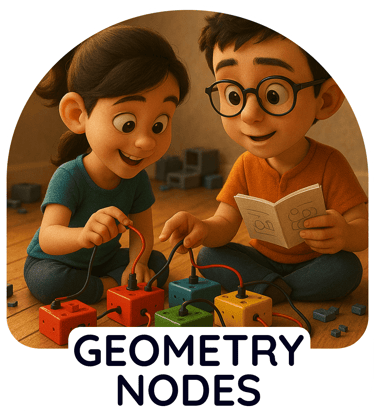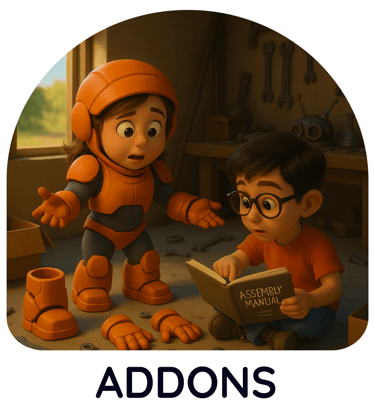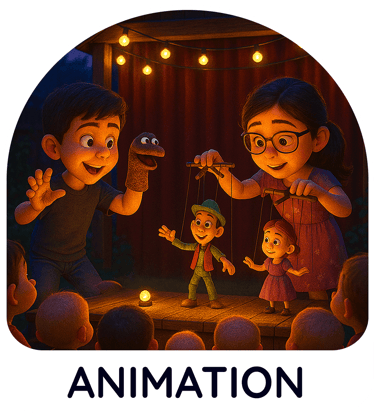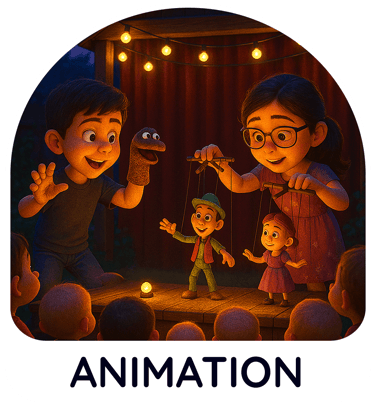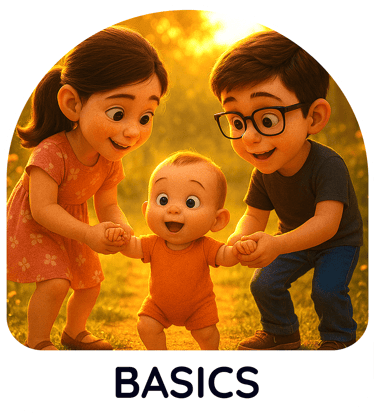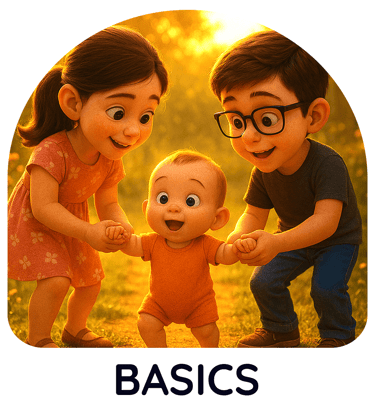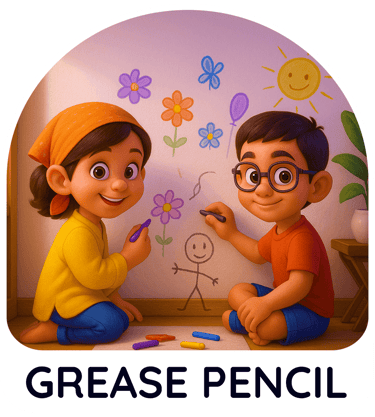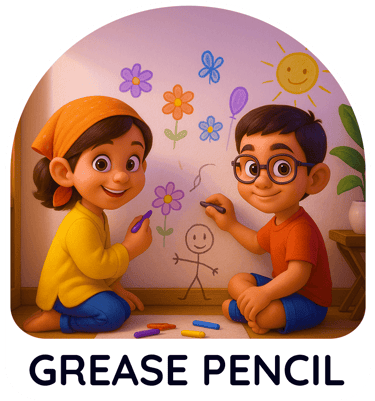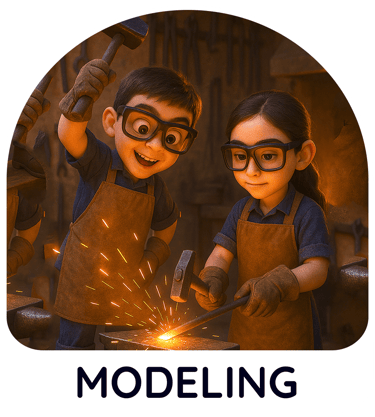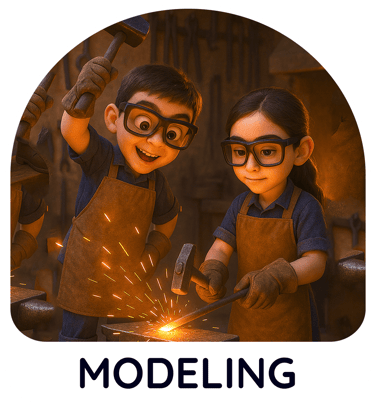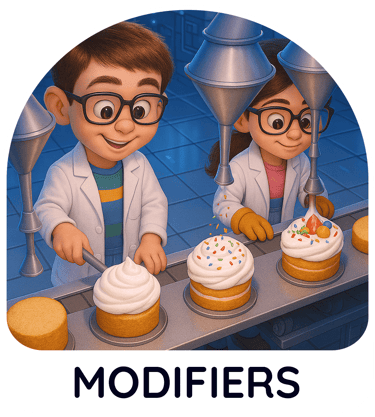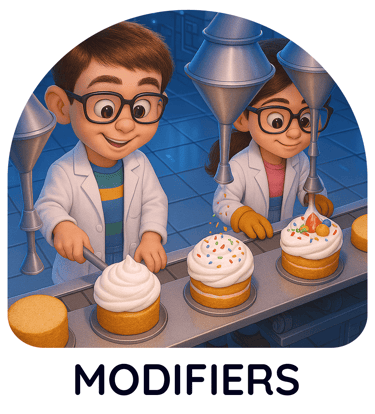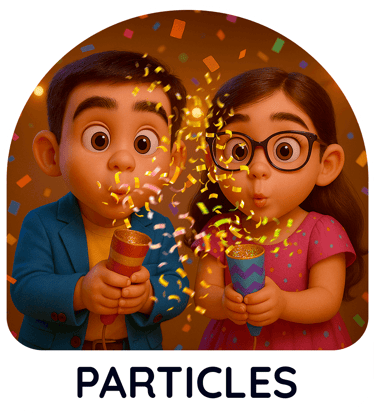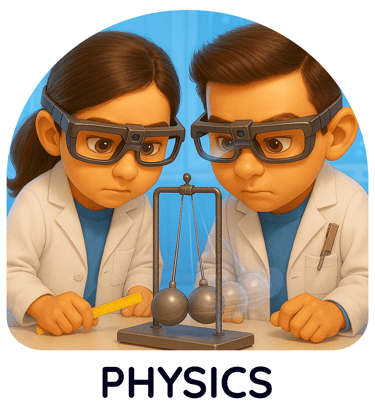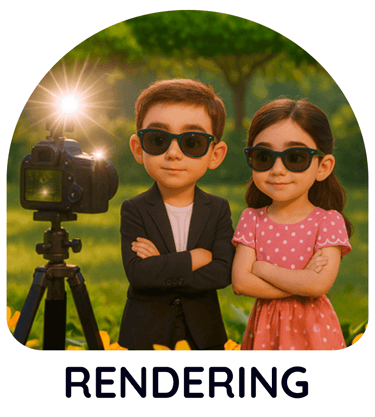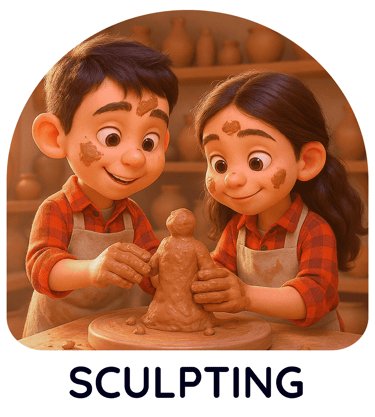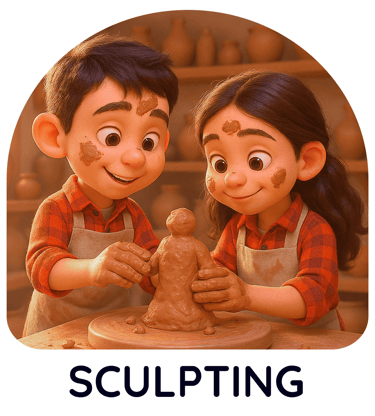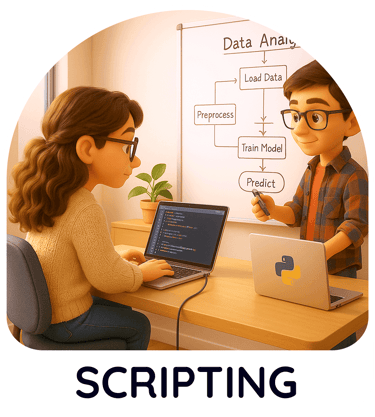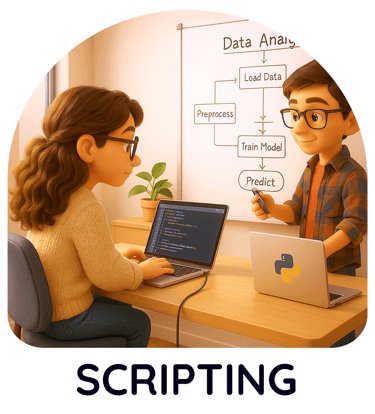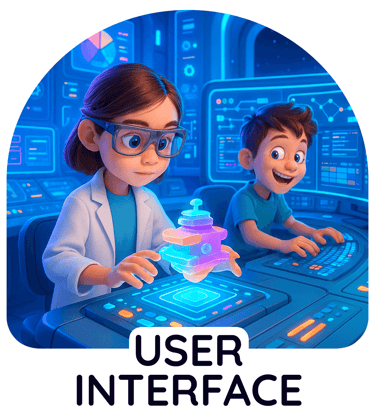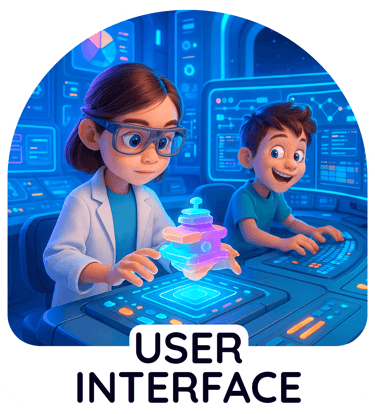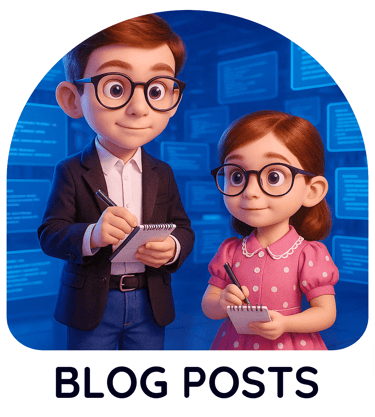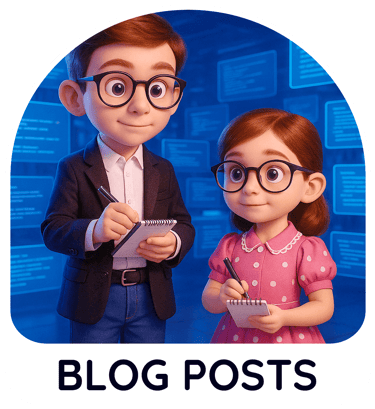Ya... Trust me, you will enjoy it
the more you go down...
Just take 3 deep breaths and scroll down...
Learn Blender the fastest way

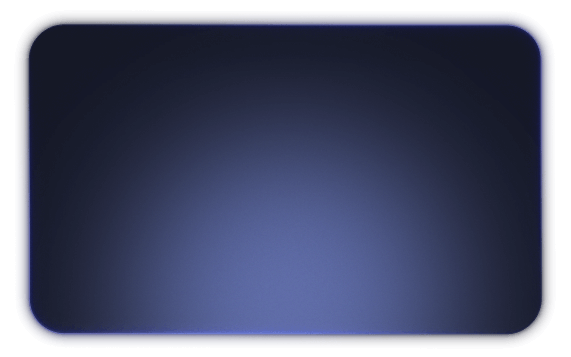
Rotate the hell out of it, as if u r churning milk, to get butter
Middle Mouse Button (MMB) allows you to rotate the viewport

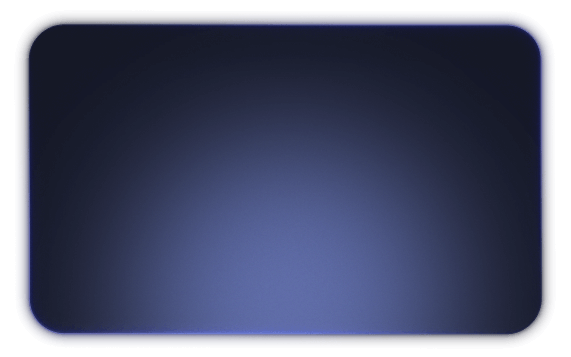
Lets do some index finger exercise
Scroll Wheel allows you to zoom in and zoom out

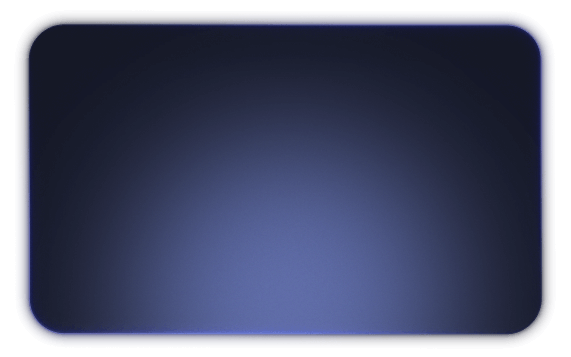
Sidewalk like the Jackson, Yee Hee !
Shift + Middle Mouse Button (MMB) allows you to pan (move sideways) in the viewport

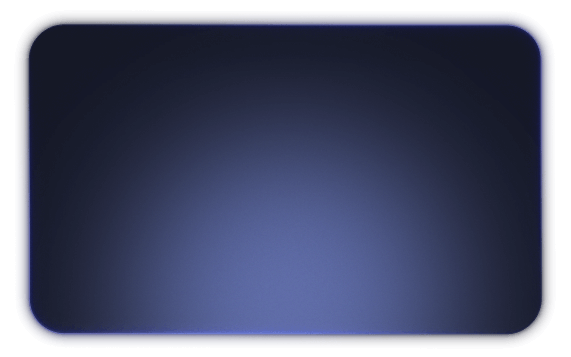
I like to move it, move it...
G allows you to Grab the object and move it

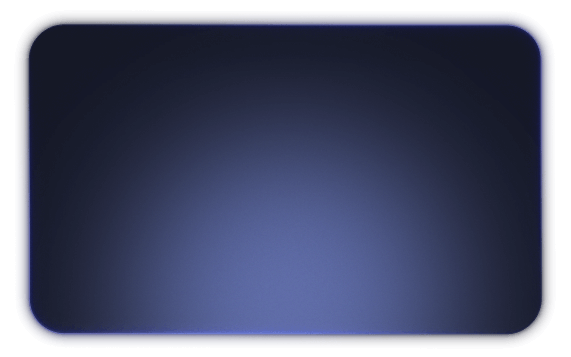
Stick yourself to the X-pressway
G + X allows you to Grab the object and change its location on X - Axis

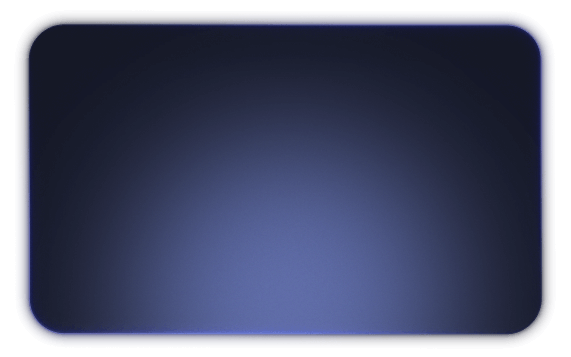
Move it clean, stick to the green
G + Y allows you to Grab the object and change its location on Y - Axis

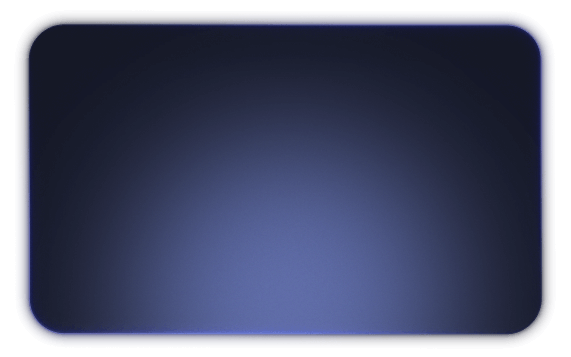
Drop like rain, rise again!
G + Z allows you to Grab the object and change its location on Z - Axis

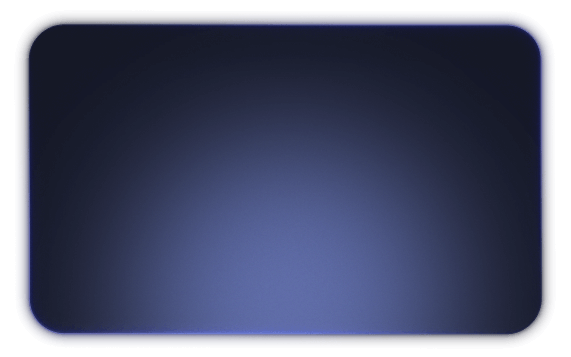
Undo the mess, clean up your stress
Ctrl + Z allows you go one step back, very useful... trust me with this...

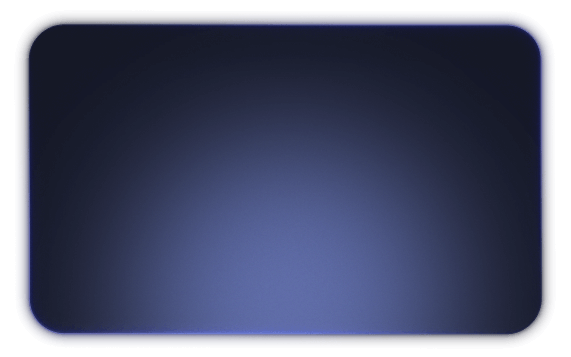
MMB will help to slide, in the Blender's world as your guide
This allows you to do things, that you won't even know blender has

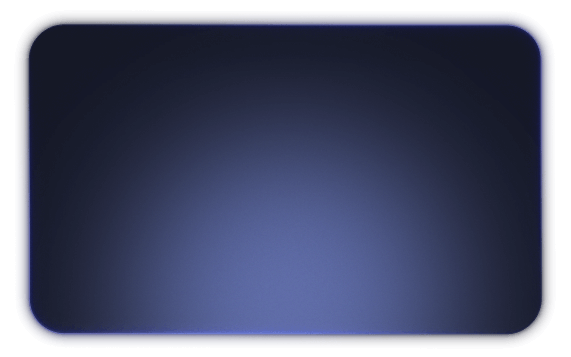
Give it a spin, let the rotation begin
R allows you to rotate the object, according to your viewing angle

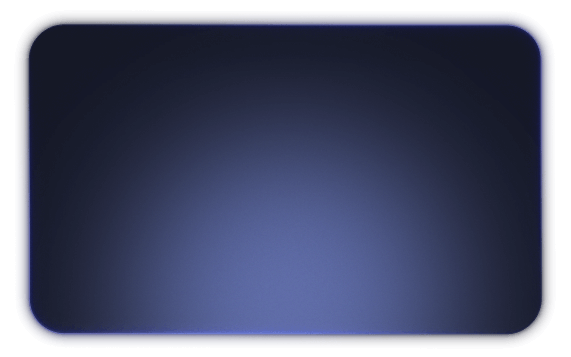
Lets begin the random spin
R + R allows you to randomly (freely) rotate the object

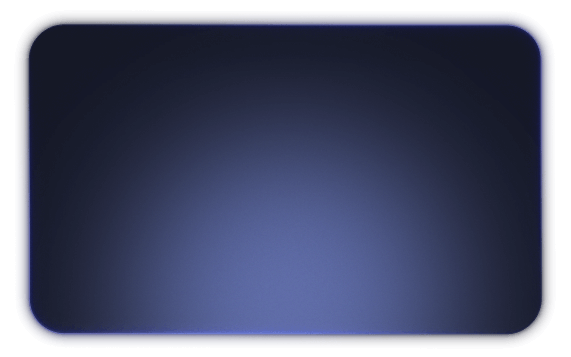
Spin it right, change the world overnight
R + X/Y/Z allows you to rotate the object along X/Y/Z - axis

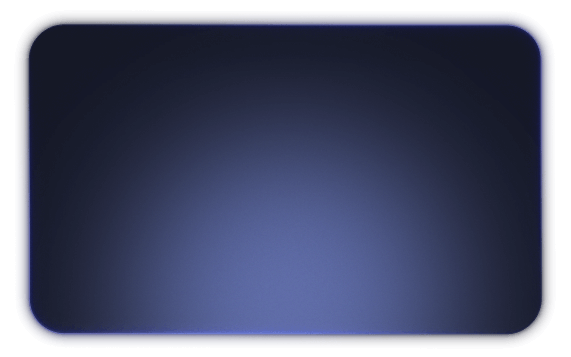
Origin is the key, in the long run you’ll see
Origin is an important concept to remember, around which rotation and scale works

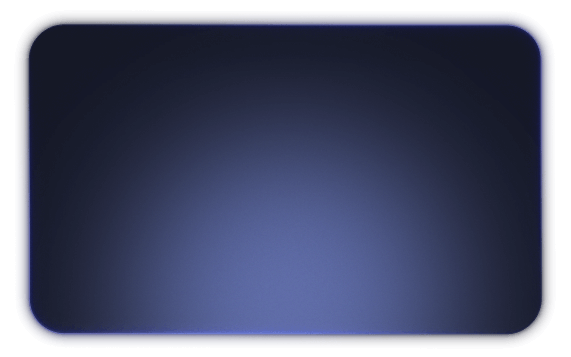
Big or small, Scale fixes it all
S allows you to scale the object

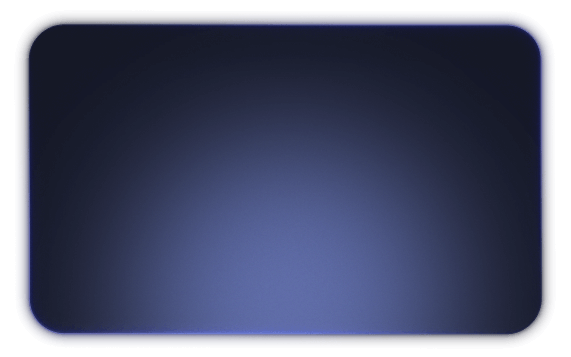
Scale X, Y, Z(ed) — watch your model spread
S + X/Y/Z allows you to scale the object in X/Y/Z axis

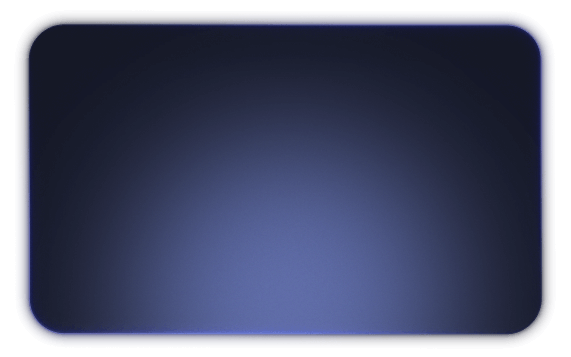
No more guess, just reset your mess
Alt + G/R/S allows you to reset the location, rotation, and scale of the object, back to its initial state & form
© Copyright 2024 Pranay Vaidya.
All rights reserved.