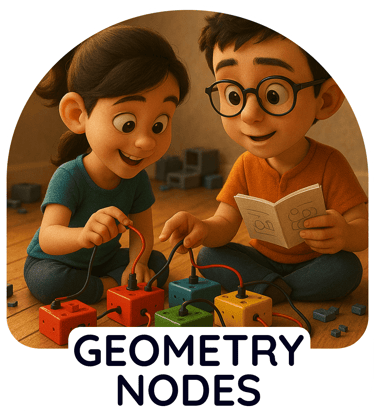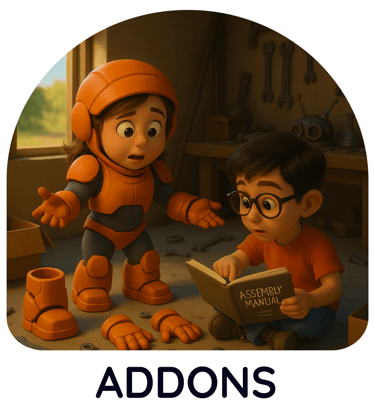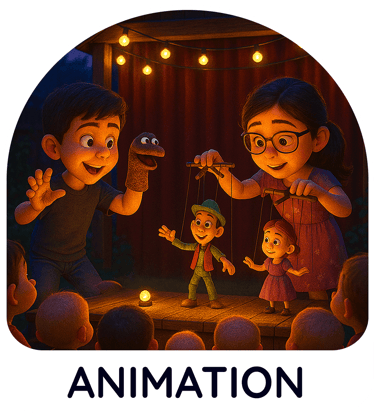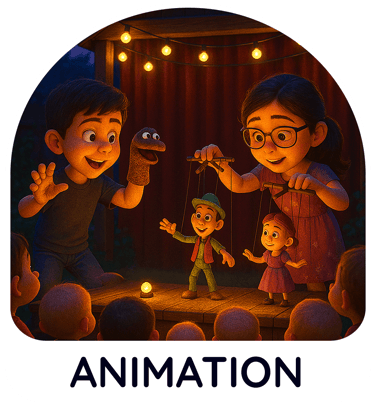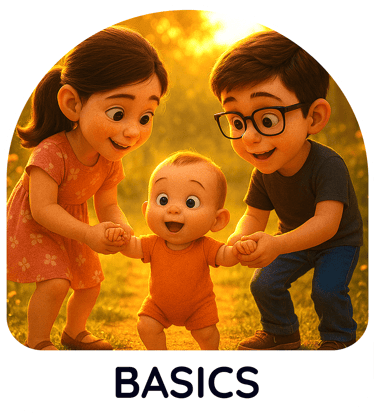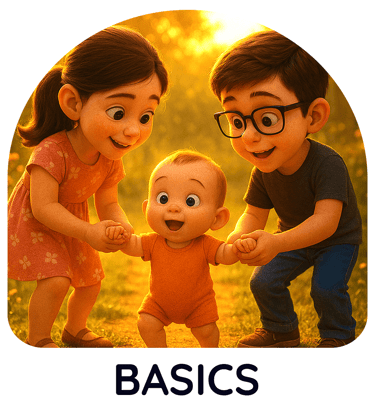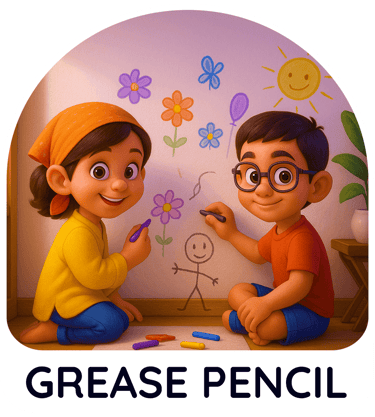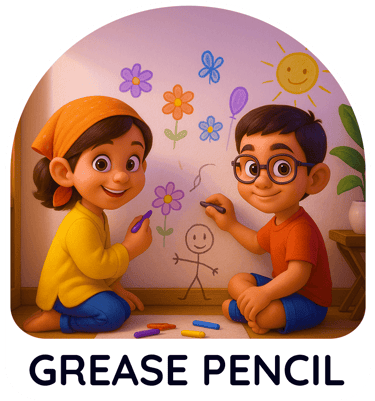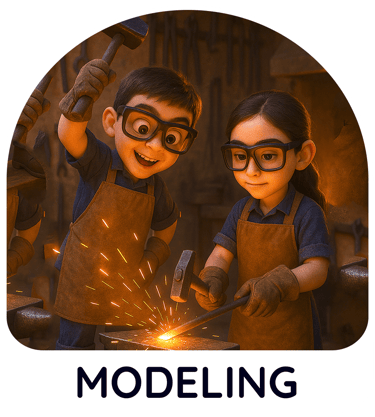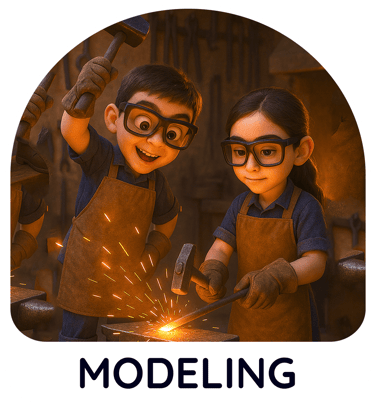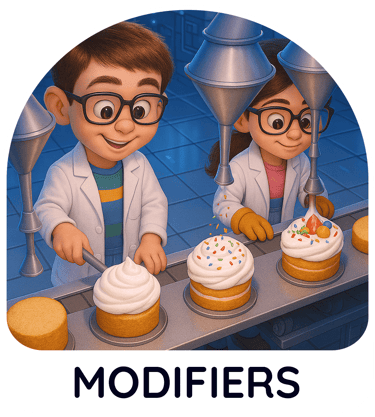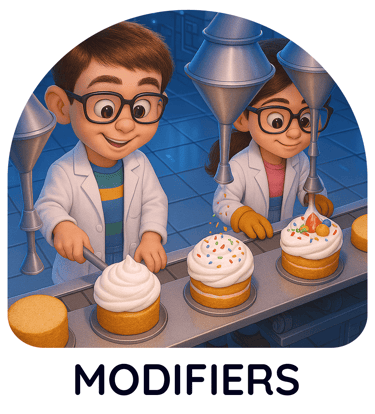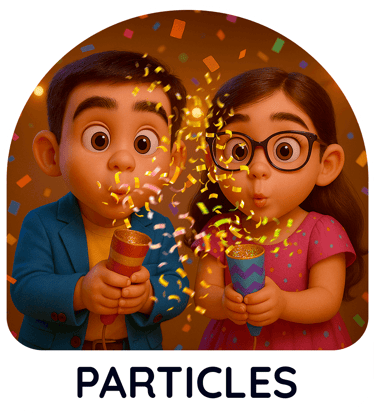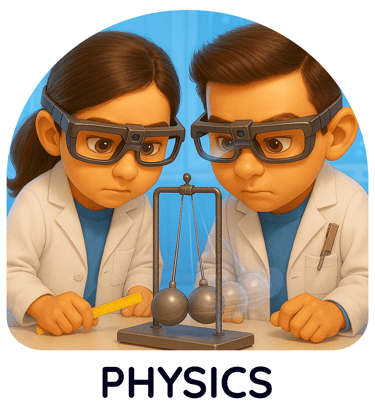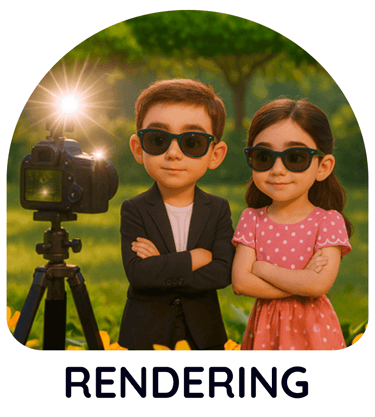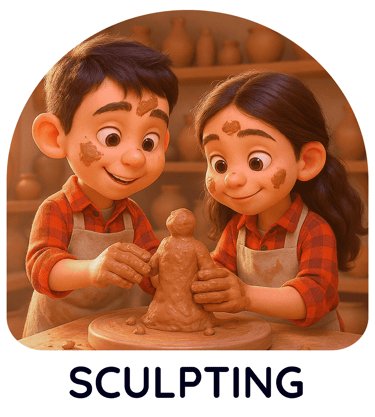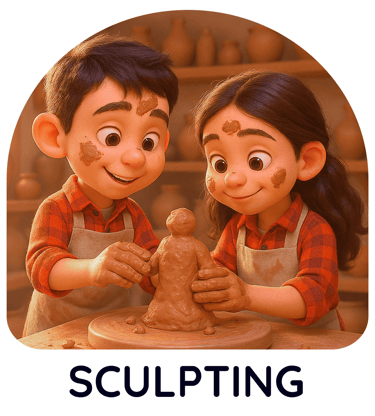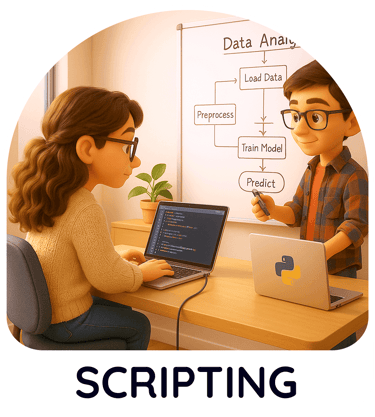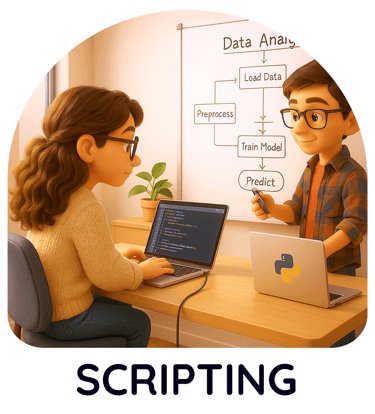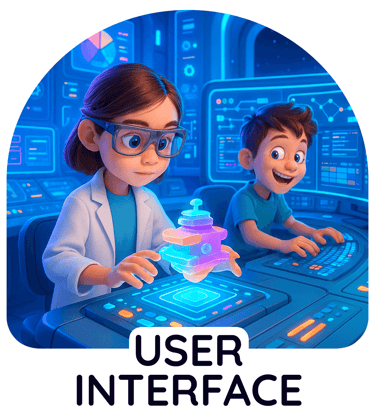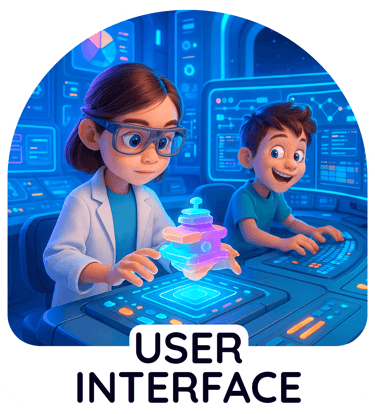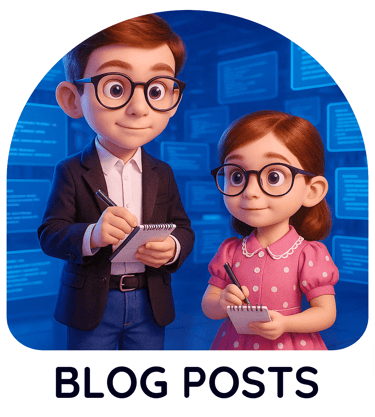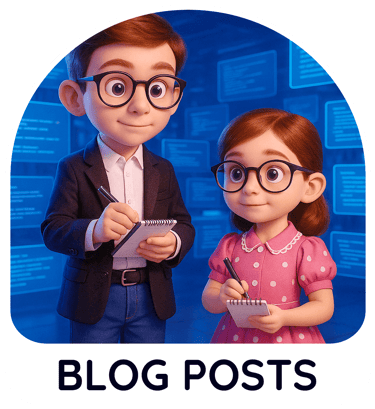Animation in Blender,
every motion to remember
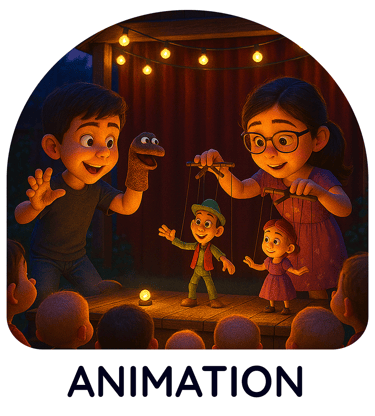
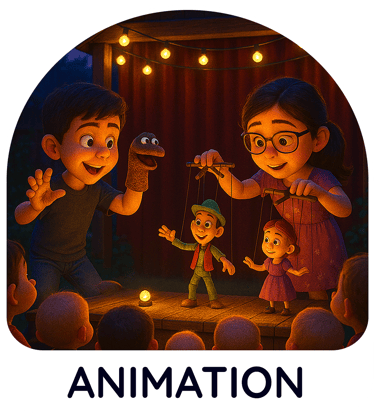
Animation 1.1 Keyframes
i helps you create keyframes that allow you to create animations.
While clicking i make sure to keep your mouse cursor in the Viewport


Animation 1.2 Playback Controls
These controls allows you during playing your animation.
Jump to start or end of timeline, Jump to keyframes,
play forward or reverse etc.
Animate Anything: Explore
Blender's Powerful Animation Features
Start animating your dreams with Blender's robust and versatile platform!
Discover a comprehensive suite of features and facilities designed to empower your creativity across diverse animation styles.
Whether you aim to craft traditional 2D animations, develop intricate 3D character performances,
or generate dynamic motion graphics, Blender equips you with the necessary tools.
Master the art of motion with Blender's intuitive keyframing system. Effortlessly set and manipulate keyframes across numerous
properties, including object location, rotation, scale, and custom parameters. Fine-tune your timing and movement
with the powerful Graph Editor, visually sculpting animation curves for smooth and believable results.
Bring characters to life using Blender's sophisticated rigging system. Build complex skeletal structures and control them with
intuitive bone constraints and inverse kinematics (IK) setups. Efficiently pose and manipulate your characters,
injecting nuanced performances into your animations. The highly customizable Armature
system allows you to design rigs for any creation, from simple objects to elaborate creatures.
Unleash your inner 2D artist with Blender's exceptional Grease Pencil capabilities. Draw directly in the 3D viewport,
crafting traditional frame-by-frame animations or layering and modifying strokes for advanced techniques.
Integrate the best of both worlds with seamless 2D and 3D workflows, opening up exciting hybrid animation possibilities.
Visualize and refine movement trajectories with Blender's advanced motion paths.
Ensure smooth and predictable motion, especially for intricate camera movements and dynamic object interactions.
Automate complex relationships and simplify setups by utilizing Blender's versatile constraints.
Plan your animated sequences effectively with Blender's storyboarding and pre-visualization facilities.
Assemble and edit your shots, add sound, and finalize your projects using the integrated Video Sequencer.
With its comprehensive features and a supportive community,
Blender empowers animators of all levels to explore their creativity and produce high-quality animated content.
Animation 1.3 Different ways to create keyframes
Unlock the power of animation in Blender! This tutorial explores multiple methods for creating keyframes, the foundation of all animation. Learn to use the 'I' key for precise control over location, rotation, and scale. Discover how to directly keyframe parameters and utilize the keyframe button. Explore right-click options for keyframe insertion and deletion. Finally, understand the advantages and potential pitfalls of automatic keyframing. Elevate your animation skills with these essential Blender techniques.


Animation 1.4 Live Keyframing
Discover Blender's revolutionary Live Keyframing feature! This video unveils how to directly record and manipulate object transformations in real-time within the 3D viewport. Learn to animate movements and rotations on the fly, syncing them with audio cues. Refine your animations using the Graph Editor for smooth, natural motion. Experience a more intuitive and direct way to animate, as if you're puppeteering your 3D objects. Elevate your animation workflow with this game-changing feature, making your creations more dynamic and responsive.
© Copyright 2024 Pranay Vaidya.
All rights reserved.